- Lightroom Presets
- Mobile Presets
-
Photoshop
-
Learn
-
Support
-
Install
- Best Sellers
- Blog
By Gayle Vehar on | No Comments

Haze generally happens when you have taken a backlit photo with the sun directly behind your subject. The haze that naturally happens from a backlit photo is a beautiful effect. However, too much haze can also hide your subject and keep them from being the focus of your image. These tips and tricks should help you enhance your subject, increase the contrast, and decrease the hazy effect.
Note: Alternatively, if you want to ADD a bit of haze to your image in Lightroom, we have a separate tutorial HERE!
Lightroom 6 and Lightroom CC introduced the Dehaze slider. You will find this slider in the Effects Panel of the Develop Module. Moving this slider to the positive side will automatically help you decrease the hazy effect created by the sun.

This same update to Lightroom 6 and Lightroom CC have also introduced a Dehaze slider in the Adjustment Brush, Graduated Filter, and Radial Filter tools. You can use this slider in combination with other brush and filter tools to help decrease the hazy effect in your photo.
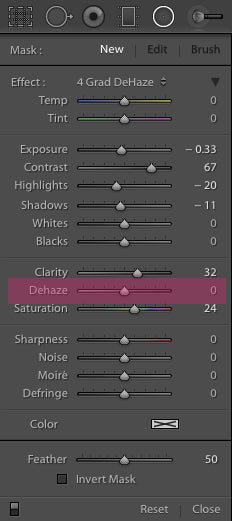
Despite the fact that Lightroom has introduced this new tool into Lightroom, I still love this filter found in the Graduated Filter Toolbox. This filter works in Lightroom 4 and Lightroom 5 as well. Many times with hazy photos you may find that you need several tools to help reduce the haze to the point that you like.
There are several ways to add contrast to your image to help increase the contrast.
This step may not help reduce the overall haze in the image, but I like this for helping to bring back some of the clarity in the eyes of your subject.
Using a Lightroom Tone Curve adjustment will help to add a bit more contrast to the midtones of your image. I find the middle point of the curve and click and drag it DOWN. (Many people are afraid of adjusting the tone curve. Don't be. It is as easy to play with and undo as any other panel.)
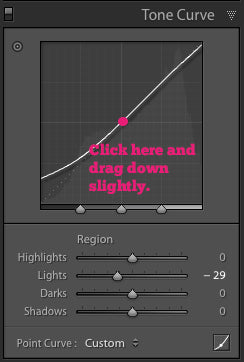
Here is a quick before/after of an image that I edited using these exact techniques:
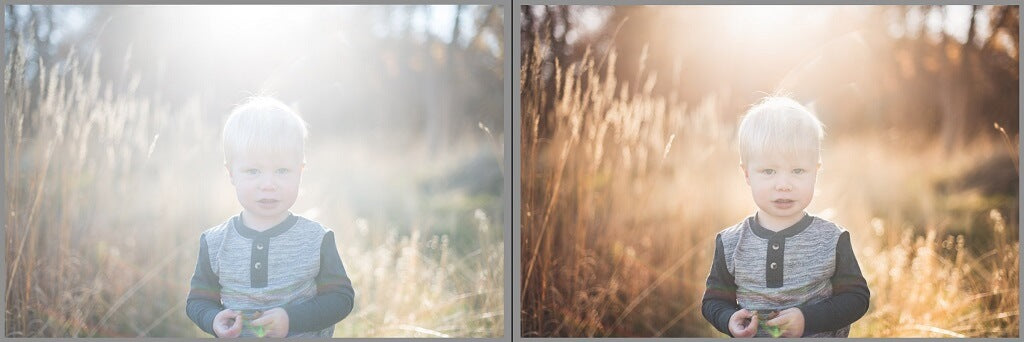
As an added bonus, watch Amy as she edits this backlit and hazy image of a little girl and see how she implements many of these tips to create a gorgeous final image.




Hi!! I am Gayle. I am a wife to my handsome husband and mom to 4 beautiful kids. In my spare time, I am a photographer and blogger at Mom and Camera. I have a passion for sharing my love of photography with others. I teach local photography classes and regularly share photography tips and tricks on my blog. I hang out there a lot—I’d love you to stop by and visit!

Comments