-
Lightroom Presets
- Mobile Presets
-
Photoshop
-
Learn
-
Support
-
Install
- Best Sellers
- Blog
By Gayle Vehar on | No Comments

As business owners, we know how hard it is to be your own boss. The most difficult thing is managing your time in order to get things done successfully. Here are 10 favorite time management apps that will boost your productivity and help you work smarter!
A few apps in our top 10 best time management apps are list managers. Each one is a little bit different and will help in different ways. Try them out and see which one works best for your process.
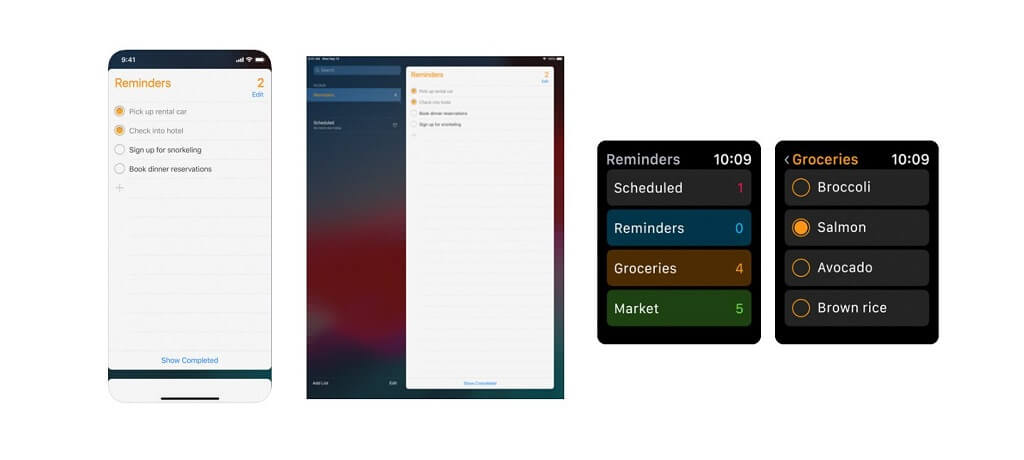
Your phone likely comes with a reminders app. This great time managment app will allow you to keep track of all sorts of items and lists, works with Google Assistant or Siri for when you are on the road and can't type and also provides the ability to have your phone remind you when you are leaving or arriving at a location.
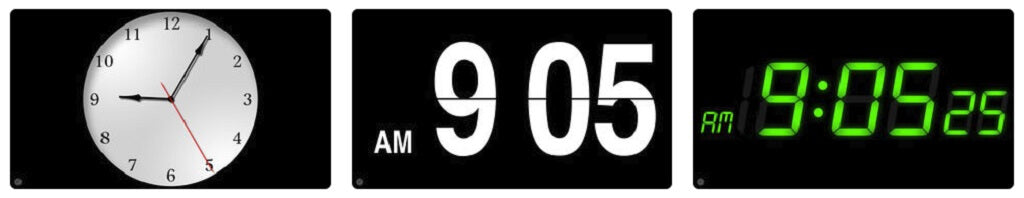
Another handy app that is automatically included free with your phone and is quite often underutilized is the Clock app. Not only will it help wake you up in the morning, but it also includes a timer and stopwatch. Both of these are great ways to manage your time and allow you to work through larger projects in smaller chunks of time.
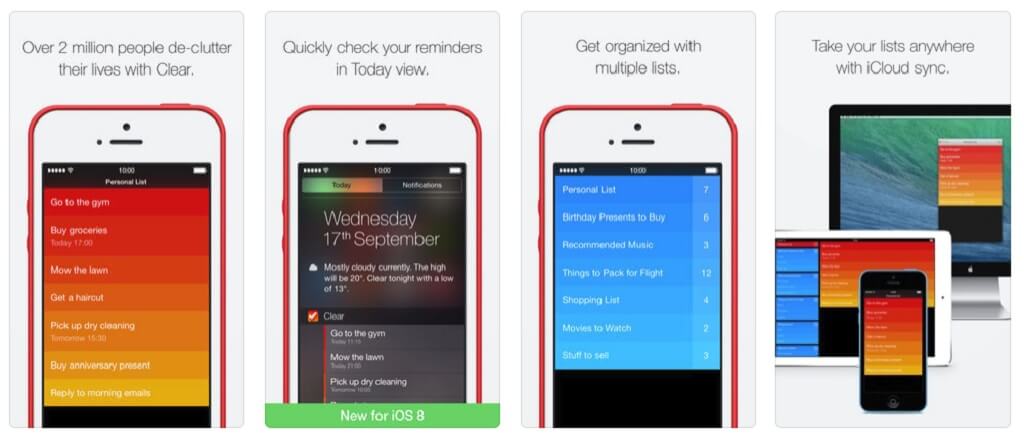
Clear is an wonderful organizer app that is perfect for those of us that constantly have a lot of tasks on our to do lists, especially if they change priority often. It has separate lists available that have a beautiful ombre effect. It's also perfect if you have a Mac and iOS device in order to keep them all synced together.
Download the Clear app for iPhone. A great list app for Android is Todoist.
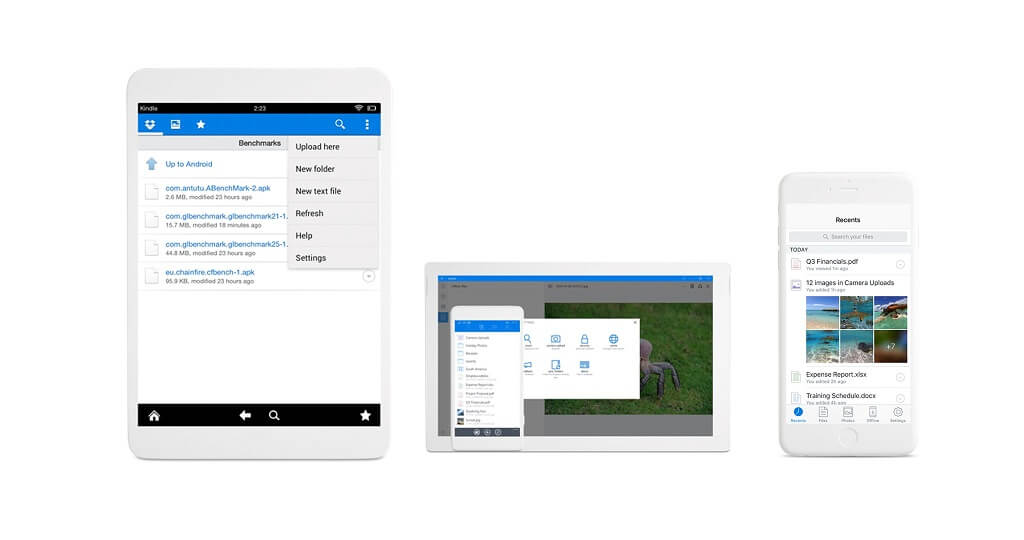
Dropbox is one of my favorite productivity tools for storing and sharing documents and photos online. You can share folders of images with friends and clients, share images and files with those you work with, and easily collaborate on projects.
The Dropbox phone app allows you to access all of this on the go. You can use it to share portfolio images and pricing files with prospective clients, too.
Download the Dropbox app for Android and iPhone.
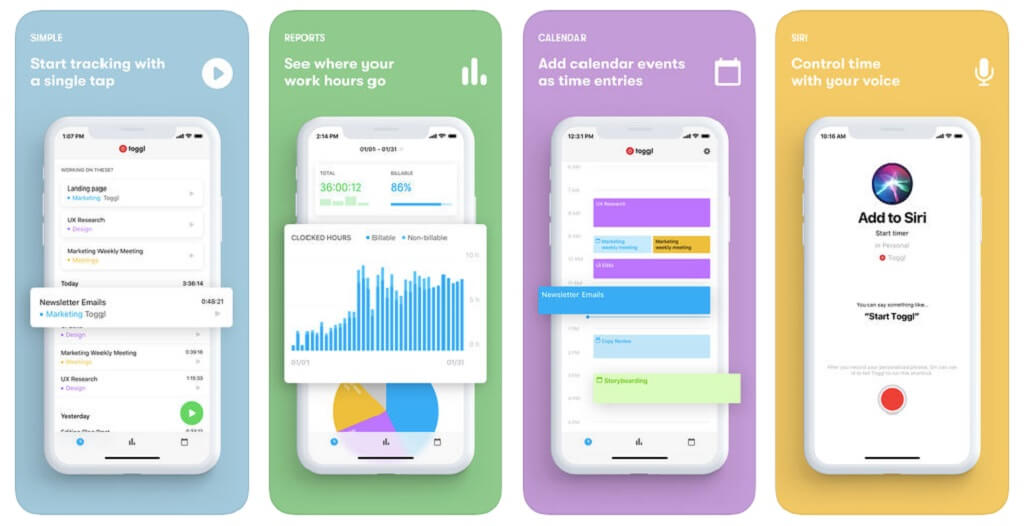
If looking at a schedule of your day and seeing it broken out into periods of time is the best way to keep track of your day, Toggl is going to be amazing an amazing time management app for you. Especially if you do work hourly for others, this is a great way to keep track of everything that you do.
Download the Toggl app for Android and iPhone.
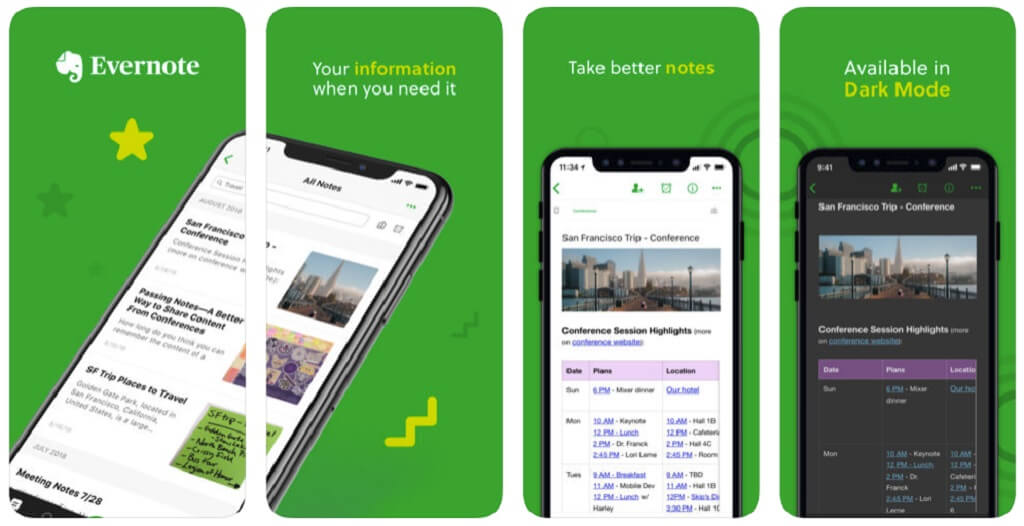
I'm sure that you have heard of Evernote. It is a popular online app. If not, it's something you need to check out today! Keeping track of projects, lists, items you find while out and about and having it all at your fingertips is a fantastic way to manage everything that you need to do, have done and hope to do!
Download the Evernote app for Android and iPhone.
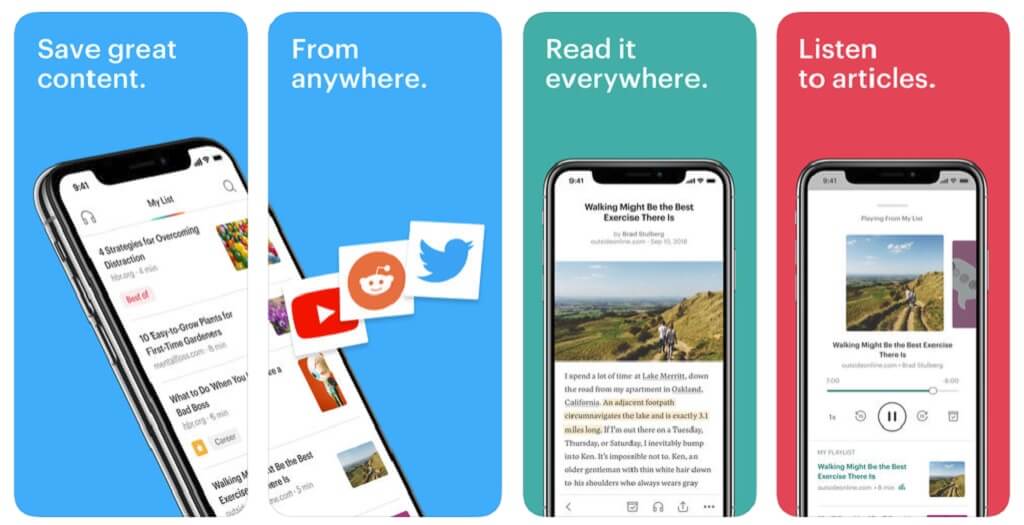
Have you ever come across an article you want to read but don't have time for it right then? Content comes at us all day long. You can use the Pocket app to capture the content that you want to read or watch so that you can read it all at one time and in one place at your leisure!
Download the Pocket app for Android and iPhone.
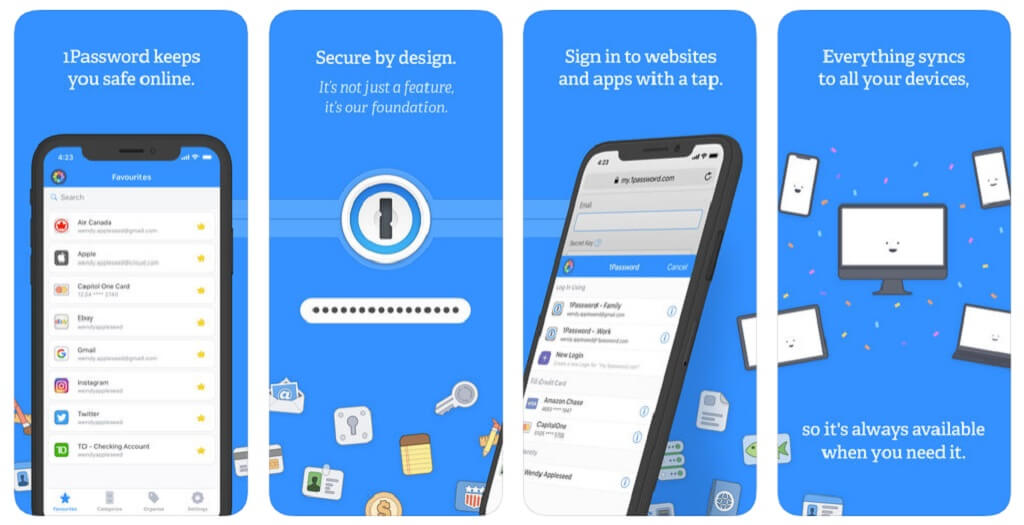
Having a different password for every application and login is very important these days and also a major paint to keep track of. Almost everything we do requires one and we have many of them that we enter everyday!
With 1Password app, you can keep all of your passwords in one place and you don't have to worry about losing track of your passwords ever again. 1Password is beautiful simple and secure!
Download the 1Password app for Android and iPhone.
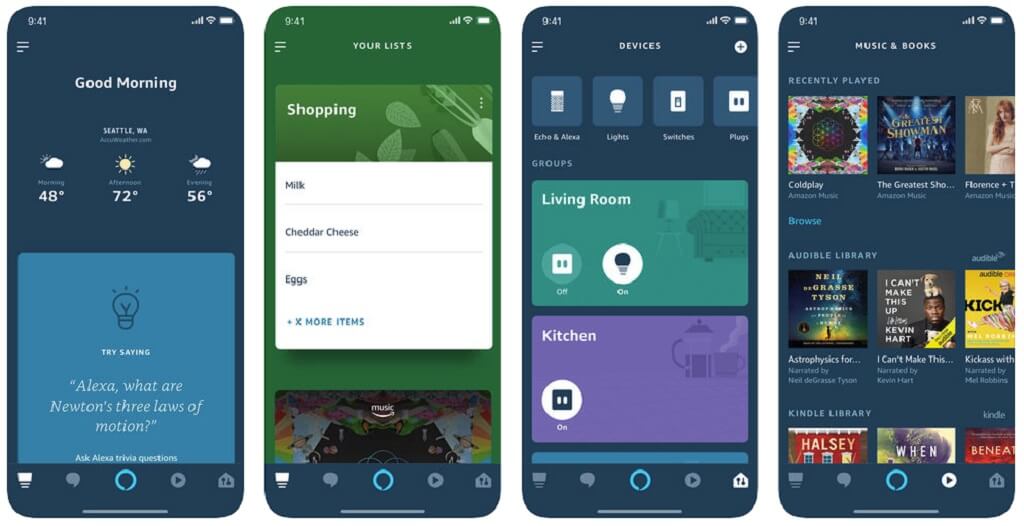
Many of us have added Alexa devices to our home. Use the Amazon Alexa App to set up your Alexa-enabled devices, listen to music, create shopping lists, get news updates, and much more.
You can also create routines to automate your smart home devices as well as view and edit shopping and to-do lists on the go, get weather and news updates, manage timers and alarms. You can even use multiple Alexa devices as a two-way intercom.
Download the Alexa app for Android and iPhone.
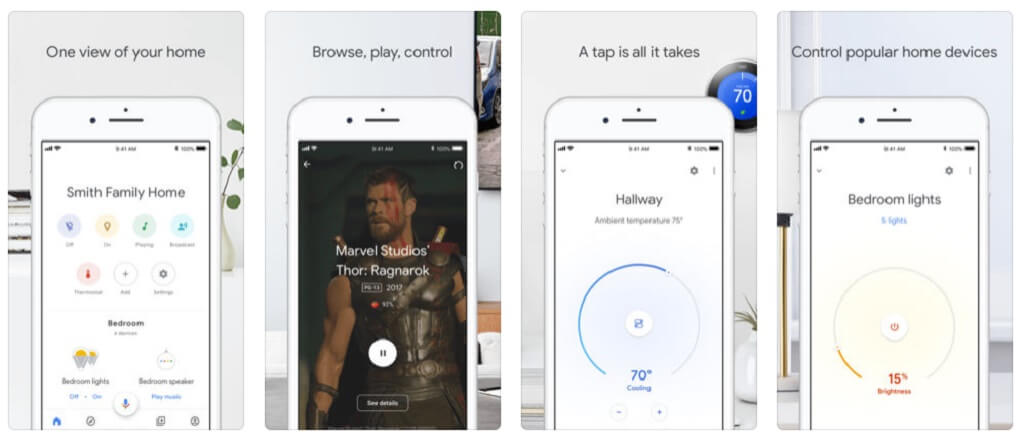
If Google Chrome devices are your preference, then this app is for you. With the Google Home app, you can set up, manage and control your Google Home and Chromecast devices.
There are thousands of smart devices that can easily be paired with the Google Home app. You can even check up on your home when you're away, or use it as a remote control for many Google Home, Chromecast and other devices.
Download the Google Home app for Android and iPhone.
In case you missed these, here is a link to our Top 6 Posing Apps for Photographers and Top 10 Photo Apps for Photographers.
Do you have any questions or comments about our Top 10 Productivity Apps for Android and iPhone? What apps do you use for your own time management that we haven't listed here? Let us know in the comments below - we would LOVE to hear from you! And PLEASE SHARE our tutorial using the social sharing buttons (we really appreciate it)!




Hi!! I am Gayle. I am a wife to my handsome husband and mom to 4 beautiful kids. In my spare time, I am a photographer and blogger at Mom and Camera. I have a passion for sharing my love of photography with others. I teach local photography classes and regularly share photography tips and tricks on my blog. I hang out there a lot—I’d love you to stop by and visit!

Comments