- Lightroom Presets
- Mobile Presets
-
Photoshop
-
Learn
-
Support
-
Install
- Best Sellers
- Blog
By Gayle Vehar on | No Comments

Chances are, you have a smart phone. It can be one of the best tools to keep your life and business under control and be able to keep you organized and efficient!
As a photographer, I use all these photo apps to help keep my images organized, to help make my photography better, and to make sure I can run my business on the go.
You may be using some of these iPhone apps too, but hopefully there are few new photography apps in this post that will help you work better and save you time!
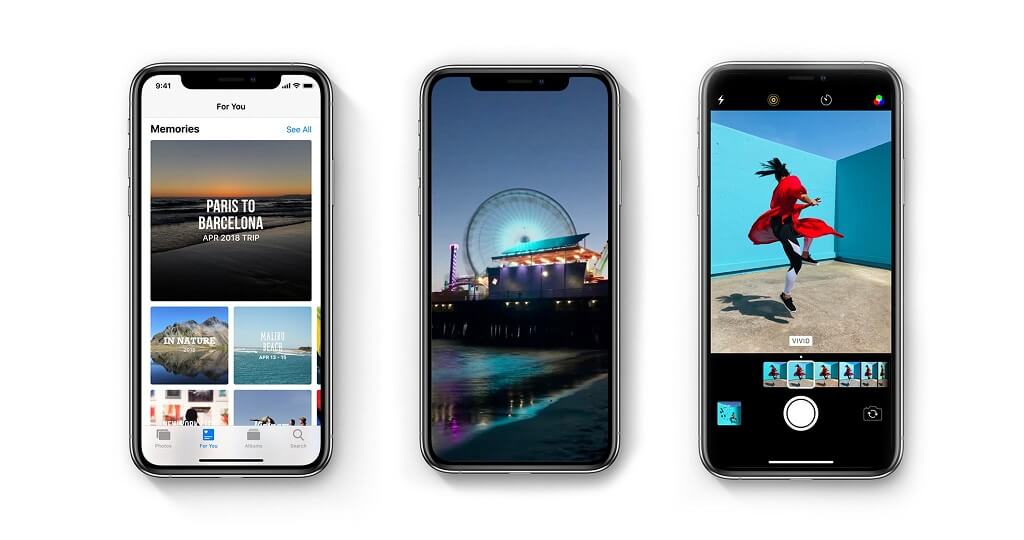
The first app on this list is one of the most underrated apps, and it comes included automatically and free with your iPhone. The Photos App is a great way to have your photography portfolio at your beck and call at anytime.
Some of the best opportunities to market to future clients can be at times when you do not have a full on portfolio with you. You can also keep your price lists here so they can quickly be texted to potential clients. I also use it to load the slideshow for my in-person ordering sessions from my computer. Simple, easy and free!

Editing your phone photos with the Lightroom presets and adjustment sliders you are so familiar with is now a reality. If you have the Creative Cloud Photography Plan, you now have access to the premium mobile versions of Lightroom for your computer and phone.
The sliders in the app will look similar to the Lightroom experience you are familiar with on your desktop or laptop and you can install your presets in the mobile app too - so you can access your favorite Lightroom Presets on the go. I would be lost without this wonderful mobile editing tool!
Download the Android or iOS app.
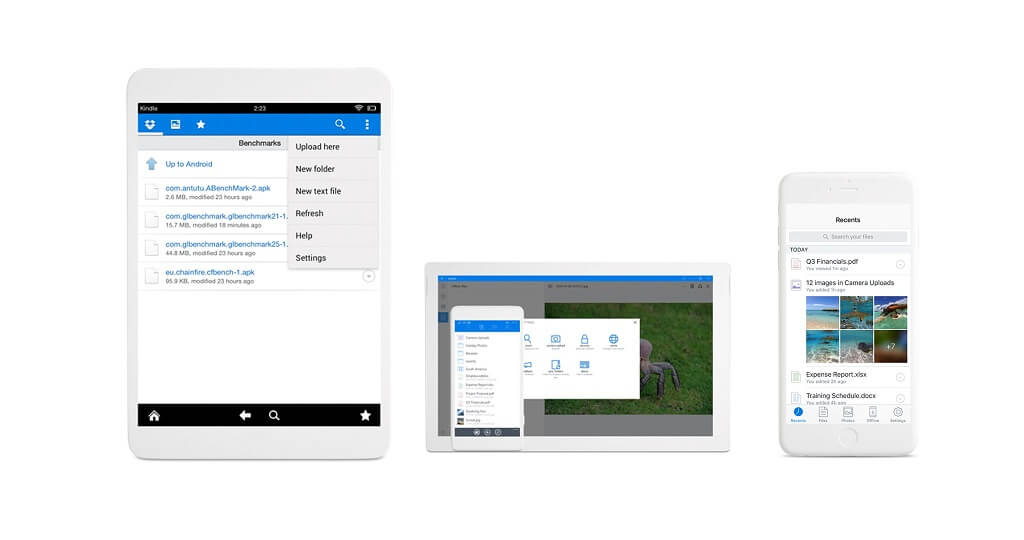
I love Dropbox for so many reasons! This app is perfect for getting images to clients that aren't local or to share with clients and websites that you are being published with. I also use Dropbox as a way to get images from my camera and Lightroom to my phone for sharing on social media.
Dropbox is a great way to backup your important things, like Photoshop Actions and Lightroom Presets. Recently, my Photoshop reset itself and I was able to access the backed up actions and install them in a heartbeat without having to fully pull everything from a backup. It was easy!
Another wonderful Dropbox feature is that you can save your phone images directly to Dropbox and share them with family or friends. You can even take some "behind the scenes" shots and share them with your clients before they even get home!
A Dropbox Basic account is free and gives you 2GB of space. You can upgrade your account with more space as needed.
Create a Dropbox account and then download the app for Android and iOS.

In the days with my first SLR film camera, a light meter was super helpful. These days my light meter is packed away in my bag and replaced by this app. The pocket light meter app does a great job of reading the light at your location and giving you the proper light readings and settings. It can even save your settings and locations so if you go back to the same location again you can see what settings you previously used there.
Download the iOS app HERE. (This exact app isn't available on Android, but you can download a similar app for Android HERE.)
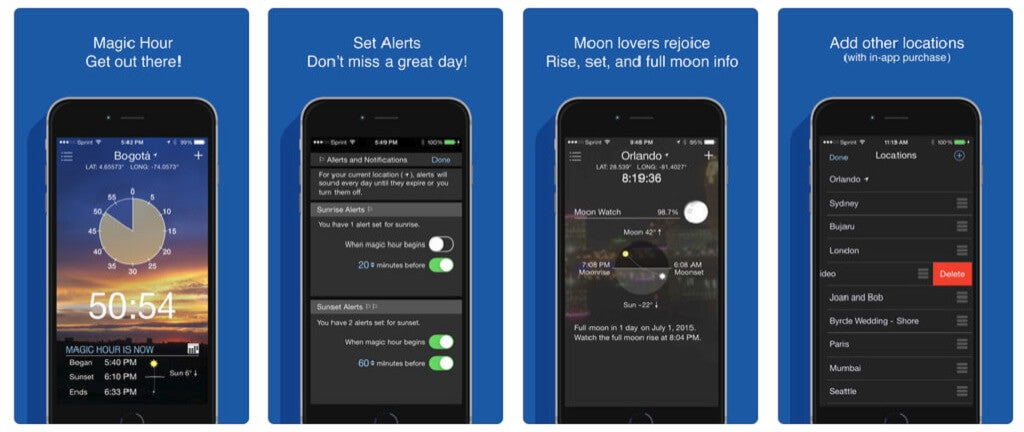
You may know that the golden hour (or sometimes called magic hour) has amazing light and is the perfect time to shoot, but do you ever have trouble actually remembering what time that might be?
The Magic Hour app is perfect for this. Not only will it tell you the exact time that Magic Hour is, sunrise and sunset, but it tells you that information for the exact location you are located in or where you are going to be!
This is perfect if you are traveling or someplace new and want to shoot. I know I use it every year when I go to Vegas for WPPI!
Download the Android or iOS app.

If you are not getting model releases, you need to start doing that and your phone can help. The Releases app makes it so easy to get a release while you are working without having to worry about carrying paper releases and then possibly losing them. Even better is, if you are not currently getting releases, you can use some of the premade ones that have been verified by lawyers. Easy peasy and now, no excuses!
Download the iOS app. (This exact app isn't available on Android yet. You can find a similar app for Android HERE. This app does costs $9.99.)
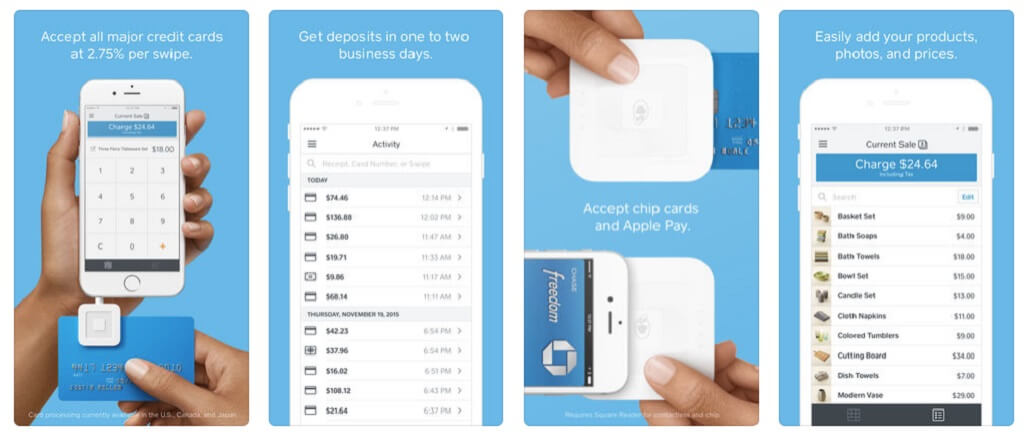
You have probably heard of Square before. It's the app that allows you to take credit cards payments from your customers and has a similar (or lesser) fee as other credit card products.
The fancy little square credit card reader that you plug into your headphones or lightning connector is easy to fit into your camera bag or wallet to use anywhere. Taking credit cards makes it so easy for anyone to accept larger amounts of money!
Download the Android or iOS app.
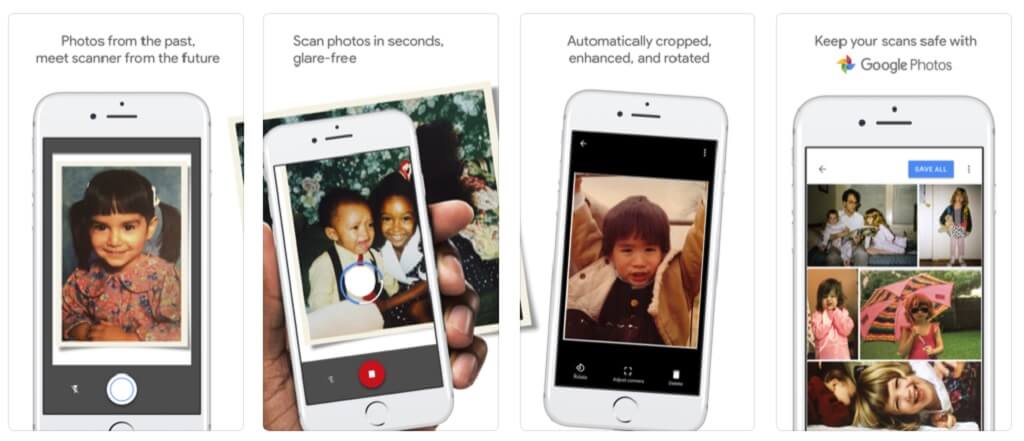
If you are you are like me, your photo life began with printed photos. My childhood photos are prints or slides. My photos from high school and college are prints. Even the photos of my children as babies are in print form.
Enter PhotoScan. You can take those print photos and quickly scan them to digital form. The app will guide you through the process and help you save them. The process is quick and the quality is really nice. If you have old photos that you have been wanting to digitize and share, this great photography app has you covered.
Download the Android or iOS app.

I think the whole world is on Instagram these days. It is the perfect platform for photographers. The visual medium allows you to fill your news feed (and that of your potential clients) with beautiful images.
If you haven't shared in a while or haven't jumped on the Instagram bandwagon yet, you'll want to get on the train right now and get the Instagram app right now!
Download the Android or iOS app.
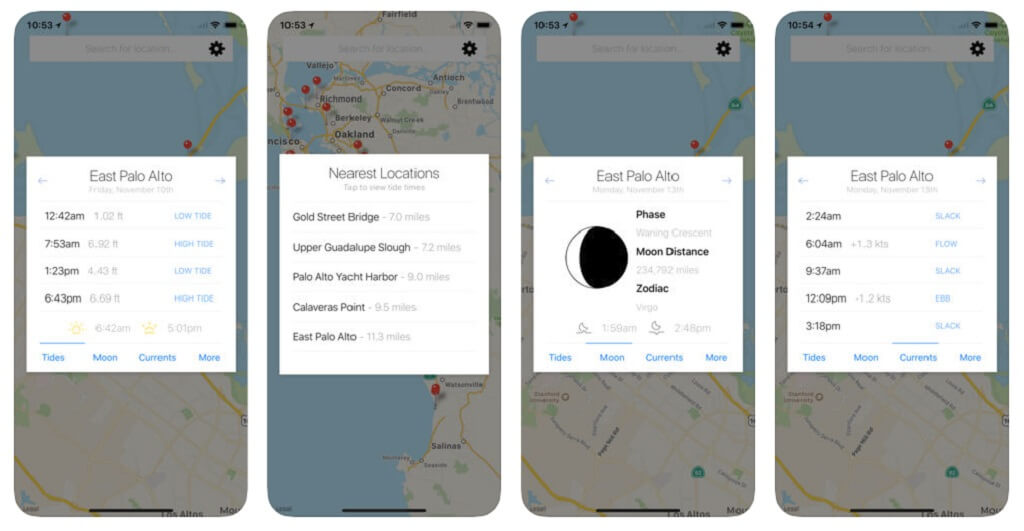
Do you love to take photos at the beach? Are you travelling to the beach and want to photograph your family there? This app is a must-have for any photographer that lives near the beach or visits the beach.
Photographing near the ocean can be dangerous if you don't know the best times to be down on the beach. The My Tide Times app will tell you low tide and high tide times. This app is great for photographers all over the world!
Download the Android or iOS app.
In case you missed these, here is a link to our Top 6 Posing Apps for Photographers and 10 Favorite Time Management Apps to Boost Productivity.
Do you have any questions or comments about the Top 10 Photo Apps for Photographers? Leave us a comment below - we would love to hear from you! And PLEASE SHARE this post using the social sharing buttons (we really appreciate it)!




Hi!! I am Gayle. I am a wife to my handsome husband and mom to 4 beautiful kids. In my spare time, I am a photographer and blogger at Mom and Camera. I have a passion for sharing my love of photography with others. I teach local photography classes and regularly share photography tips and tricks on my blog. I hang out there a lot—I’d love you to stop by and visit!

Comments