- Lightroom Presets
- Mobile Presets
-
Photoshop
-
Learn
-
Support
-
Install
- Best Sellers
- Blog
By Gayle Vehar on | No Comments

One of the questions we get asked a lot is about how to reduce the matte or haze effect of a preset. Some of the presets in our collections add a slight matte or haze effect to your image and it is easy to adjust if you know how.
You can adjust the these effects using the tone curve! Watch this video to learn how to adjust this effect or follow the steps below the video!
Both these effects are created using the Tone Curve Panel. The Tone Curve Panel is located just below the Basic Panel.
The Tone Curve Panel gives you the option for two different views. The view you are likely seeing is this one.
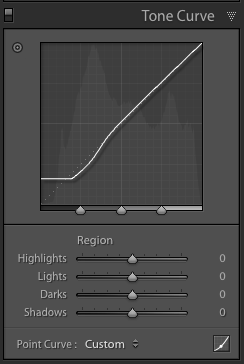
The view that we want to be seeing will have points on the curve. To get to that view, you click on the little box with a curve from the top-right corner to the bottom corner. If you want to come back to this original view, just click the same box again. The Tone Curve view that you want to see for this tutorial is shown below.
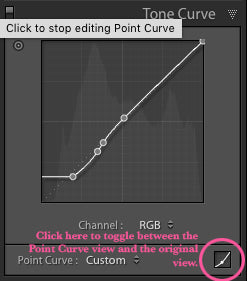
The haze in a preset generally happens when the left-side of the solid line of the curve is above the dotted line. To reduce the haze effect, you need to click on one of the dots on the left-side of the curve and pull it closer to the dotted line.
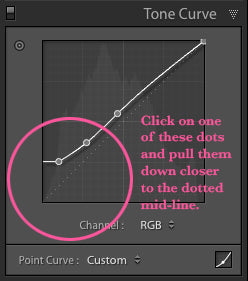
The matte effect in a preset also can be adjusted in the tone curve. The matte effect happens because the left-side of the solid line of the curve ends before the bottom left corner of the curve.
You can adjust it by clicking where the curve ends and pulling the end closer to the bottom-left corner. Pulling it somewhere between the bottom corner and the first square usually works the best. The closer it is to the corner the less matte effect there will be.
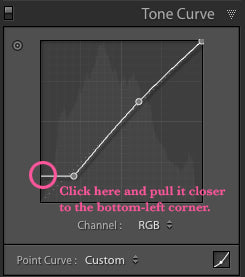
Hopefully this helps you adjust any matte or hazy effects in your presets to be exactly how you like them! Comment here if you have any more questions about making these adjustments in the Tone Curve.




Hi!! I am Gayle. I am a wife to my handsome husband and mom to 4 beautiful kids. In my spare time, I am a photographer and blogger at Mom and Camera. I have a passion for sharing my love of photography with others. I teach local photography classes and regularly share photography tips and tricks on my blog. I hang out there a lot—I’d love you to stop by and visit!

Comments